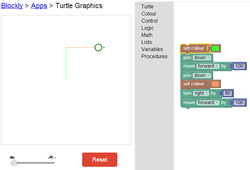
I then experimented with the advanced offshoot to Scratch, SNAP! I can see how Snap is more advanced that Scratch - it has more controls, operations and variables. However, I felt that Scratch offered more than enough opportunities for the primary school classroom. Any project that can be created on Scratch can also be created on Snap. I did not feel there would be any use in selecting Snap for my independent project as I would be unlikely to learn anything new.
After experimenting with Blocky and Snap I had concluded that there was no need to introduce multiple programs that were all so similar to students so I decided I would download a program called Stencyl. Stencyl allows users to create iOS and Flash games without code. It is free to design and test on Flash and iOS however it does cost money to publish these games. I knew immediately that this would be a highly motivating program for students as most children have played app games before and many older students would know that there is a lot of money to be made in the world of apps. Stencyl also has its own online community where users can play games made by others and participate in forum discussions. There is also a Blog where the creators of the program are sharing all things Stencyl related, including the exciting news that a Stencyl app called "Impossible Pixel" had become America's second most popular free app, being beaten by the very popular "4 Pics 1 Word". You can read the interview with the app's creator here.
Once Stencyl had loaded I found myself very overwhelmed. There are a lot of features and I had no idea how to use any of them! I eventually found the Stencylpedia, an online wiki with lots of information about how to use the program. I decided that I would complete the 30 minute crash course outlined here. It took nearly exactly the 30 minutes suggested for me to complete the first crash course. I learnt how to add behaviours, set player types and create a scene.
I feel that this program is very advanced but could be used with assistance in a year 6 or 7 classroom. Some students might need to work in groups. In order to use this in an upper primary classroom teachers should introduce the program to students on an Interactive Whiteboard and then let students have at least two hours to complete the crash course, either independently or in groups. When students complete the first crash course encourage them to go on to complete the second crash course. These crash courses could be used in years 7 and 8 to meet the band level descriptors, ' Model processes and objects using structured data' and 'Develop and modify programs with user interfaces involving branching, repetition or iteration and subprograms in a general-purpose programming language' (Australian Curriculum, Assessment and Reporting Authority, 2013).
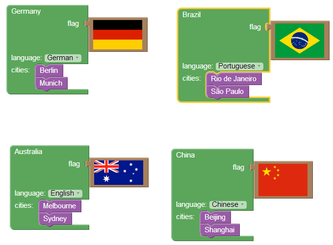
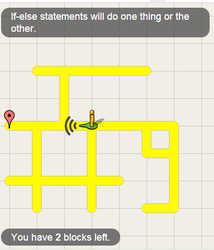
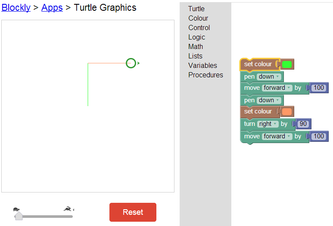
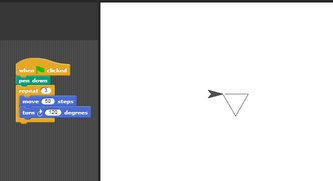
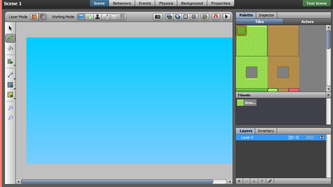

 RSS Feed
RSS Feed