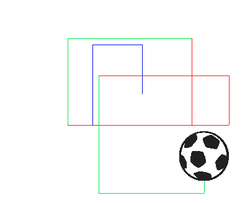
I have just completed my first three weeks worth of learning activities using the program Scratch. I learnt how to draw basic shapes using Scratch, create a virtual Etch-A-Sketch, create a car race and create a game similar to Pong. I then built on the tutorial instructions given to be to create an Etch-A-Sketch that changes it thickness, an adapted car race, a two player game like Pong and a Pong game where the section of the paddle hit would determine how the ball ricocheted.
Everything I created has been uploaded online and can be accessed here. The projects that begin with Scratch 1, 2 or 3 were completed for my introduction to Scratch.
During these activities I have learnt how to program using a simple click and drag interface. By taking away the separate coding language Scratch makes programming user-friendly. I was able to complete the tutorials reasonably easily. I learnt early on that, where possible, it is best to perform multiple test runs of the program while creating it. By doing this I was able to test if the sequences I was creating actually worked in application.
I found the extension activities more challenging. During the first week I chose to extend on my Etch-A-Sketch by adding the ability to change the thickness of the line. This required a little bit of problem solving as I had to find the command for thickness but it was not too difficult as the rest of the sequence was very similar to the sequence used to change the colour of the line. In the second week my extension project was adapting the car race so that the car always moves forward and the user can turn left or right, accelerate or decelerate. Making the car continuously move forward was easy, however it took me a while to work out how to change the speed of the car. Through trial, error and continuous testing I succeeded in my extension task while ensuring that my game was challenging yet possible.
In the third week I chose two of the challenges. First, I chose the challenge of creating a Pong like game where the ball would act differently depending on where on the paddle the ball hits. This challenge proved rather difficult and frustrating as I struggled to keep the three sprites that created the three different parts of the paddle in line. This challenge required a lot of testing and tweaking to perfect. I then went on to create a two player pong game. I found this challenge rather easy as it mostly required me to duplicate the original procedure with only minor adjustments.
I felt that while I learnt most of my Scratch knowledge originally through the tutorials that these challenges is where I really felt like I experienced growth, an understanding of programming and personal achievement. The challenges tested my problem solving skills and my patience, however, it was worth it in the end.
After engaging with Scratch I feel that this program has many possible applications within the primary classroom. Scratch could be used to support the Digital Technologies processes and production skills strand of the proposed Technologies learning area of the Australian Curriculum (Australian Curriculum, Assessment and Reporting Authority, 2013). It relates to the sub-strand, 'Specification, algorithms and implementation' for every year level. The band level description for Foundation (Prep) to year two in this sub-strand is '
Follow, describe, represent and play with a sequence of steps and decisions needed to solve simple problems'. Scratch could easily be used to meet this requirement. Students could learn how to program their Sprite to walk, turn and draw. Teachers could challenge their young students by asking them to move their sprite to a particular spot. The band level description for students in years four and five is, 'Define simple problems, and follow and describe the algorithms (sequence of steps and decisions) needed to solve them' (Australian Curriculum, Assessment and Reporting Authority, 2013). To meet this descriptor teachers could extend on basic Scratch skills by requiring students to draw a particular shape or simple object. Teachers would define the objective, discuss the sequence of steps needed to solve it and allow students to either individually or in groups create their sequence using Scratch.
Everything I created has been uploaded online and can be accessed here. The projects that begin with Scratch 1, 2 or 3 were completed for my introduction to Scratch.
During these activities I have learnt how to program using a simple click and drag interface. By taking away the separate coding language Scratch makes programming user-friendly. I was able to complete the tutorials reasonably easily. I learnt early on that, where possible, it is best to perform multiple test runs of the program while creating it. By doing this I was able to test if the sequences I was creating actually worked in application.
I found the extension activities more challenging. During the first week I chose to extend on my Etch-A-Sketch by adding the ability to change the thickness of the line. This required a little bit of problem solving as I had to find the command for thickness but it was not too difficult as the rest of the sequence was very similar to the sequence used to change the colour of the line. In the second week my extension project was adapting the car race so that the car always moves forward and the user can turn left or right, accelerate or decelerate. Making the car continuously move forward was easy, however it took me a while to work out how to change the speed of the car. Through trial, error and continuous testing I succeeded in my extension task while ensuring that my game was challenging yet possible.
In the third week I chose two of the challenges. First, I chose the challenge of creating a Pong like game where the ball would act differently depending on where on the paddle the ball hits. This challenge proved rather difficult and frustrating as I struggled to keep the three sprites that created the three different parts of the paddle in line. This challenge required a lot of testing and tweaking to perfect. I then went on to create a two player pong game. I found this challenge rather easy as it mostly required me to duplicate the original procedure with only minor adjustments.
I felt that while I learnt most of my Scratch knowledge originally through the tutorials that these challenges is where I really felt like I experienced growth, an understanding of programming and personal achievement. The challenges tested my problem solving skills and my patience, however, it was worth it in the end.
After engaging with Scratch I feel that this program has many possible applications within the primary classroom. Scratch could be used to support the Digital Technologies processes and production skills strand of the proposed Technologies learning area of the Australian Curriculum (Australian Curriculum, Assessment and Reporting Authority, 2013). It relates to the sub-strand, 'Specification, algorithms and implementation' for every year level. The band level description for Foundation (Prep) to year two in this sub-strand is '
Follow, describe, represent and play with a sequence of steps and decisions needed to solve simple problems'. Scratch could easily be used to meet this requirement. Students could learn how to program their Sprite to walk, turn and draw. Teachers could challenge their young students by asking them to move their sprite to a particular spot. The band level description for students in years four and five is, 'Define simple problems, and follow and describe the algorithms (sequence of steps and decisions) needed to solve them' (Australian Curriculum, Assessment and Reporting Authority, 2013). To meet this descriptor teachers could extend on basic Scratch skills by requiring students to draw a particular shape or simple object. Teachers would define the objective, discuss the sequence of steps needed to solve it and allow students to either individually or in groups create their sequence using Scratch.
 RSS Feed
RSS Feed